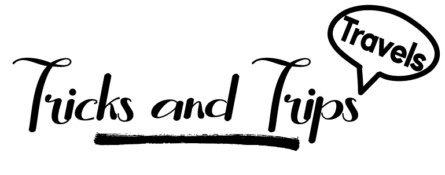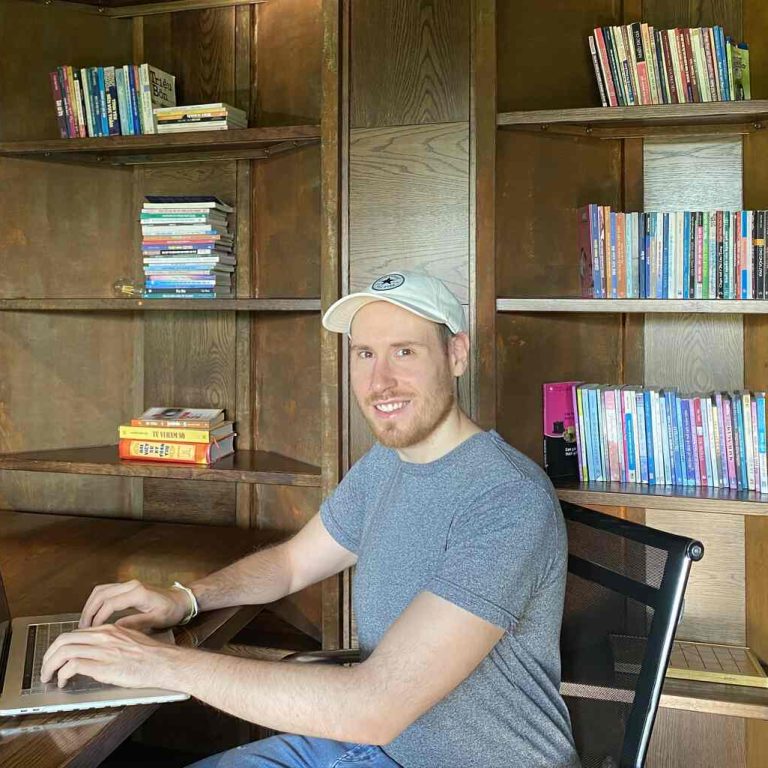If you want to earn an income by using your skills, you should certainly become a freelancer on Upwork. Today, everyone wants to work online and get more freedom.
For this reason, Upwork is a great platform where you can earn money by advertising your services and working on online projects.
I personally worked on Upwork for over 3 years now and while there certainly are pros and cons, it’s one of the best freelance platforms.
Whether you’re here to earn money while traveling or becoming a freelancer on Upwork, this is the guide that’ll get you started.
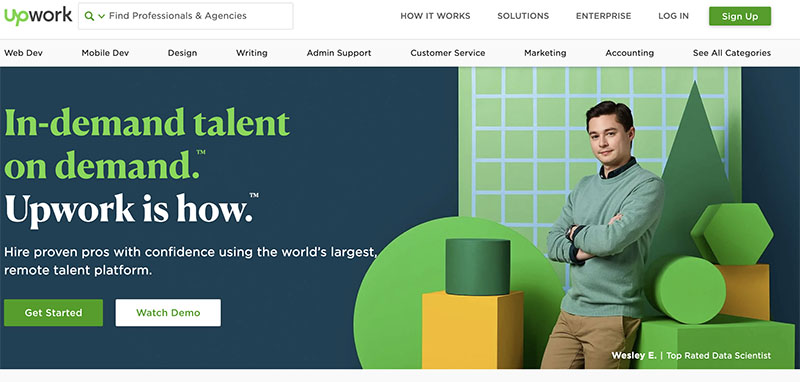
Table of Contents ⬇️
ToggleWhat is Upwork?
Upwork is one of the popular websites to work online and platforms for freelancers looking for temporary projects but also full-time work.
Through Upwork, freelancers can find projects in their field and work with clients worldwide. After the completion of a project, you get paid for your services.
In addition, freelancers can create 3 different profiles in 1 account. For instance, if you’re specialized in translations but can also work in sales and content writing, that is possible.
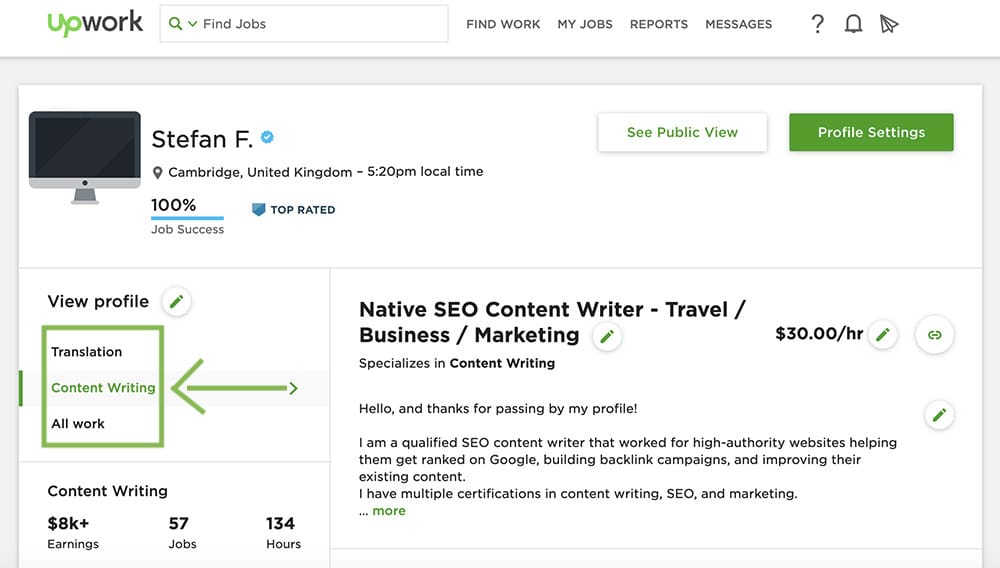
If you are new to the world of freelancing and desire to work in digital marketing, you can gain valuable experience working for clients.
Clients will post freelance jobs on which you can bid by sending your proposal. If your cover letter is appealing, you may have higher chances of being hired for the job.
Is It Free to Work Remotely on Upwork?
Absolutely. Getting started on Upwork is free and there are no registration costs nor monthly subscription unless you choose the optional premium plan (more on this later).
That said, there are 2 factors to take into consideration:
- When working remotely on Upwork, you will pay a commission to the website based on the amount earned. For each contract, the first $500 will be subject to a 20% commission. After passing the $500 bar, you’ll be charged a 10% commission. Lastly, once you earned $10,000, the commission will only be 5%.
- When starting out, you will need to spend your Connects to apply to jobs. Upwork gives you 10 free Connects each month, but they’re sometimes not enough, especially at the beginning. Each additional Connect will cost you $0.18 VAT included – which is a reasonable amount.
What are Connects on Upwork?
After getting your profile approved, you’re all set to start looking for jobs. But here comes the next challenge, getting clients to hire you.
Typically, most clients will hesitate to hire a new freelancer with no reviews. However, don’t feel demotivated, because we all need to start somewhere.
Upwork has tokens called “Connects” that you’ll use up every time you submit a proposal. On Upwork, you get 10 Connects for free per month. On a basic membership plan, you need to pay $0.18 VAT included for every “Connect.” However, if a client reaches out and hires you, no Connects are used.
It costs only 1 to 6 connects to apply to jobs on Upwork. If you’re willing to boost your application, you can add more connects and have a higher chance of getting the project.
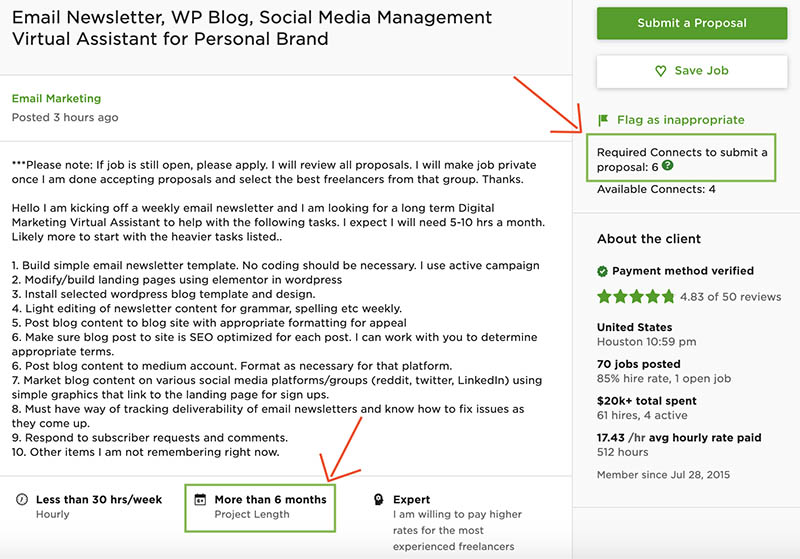
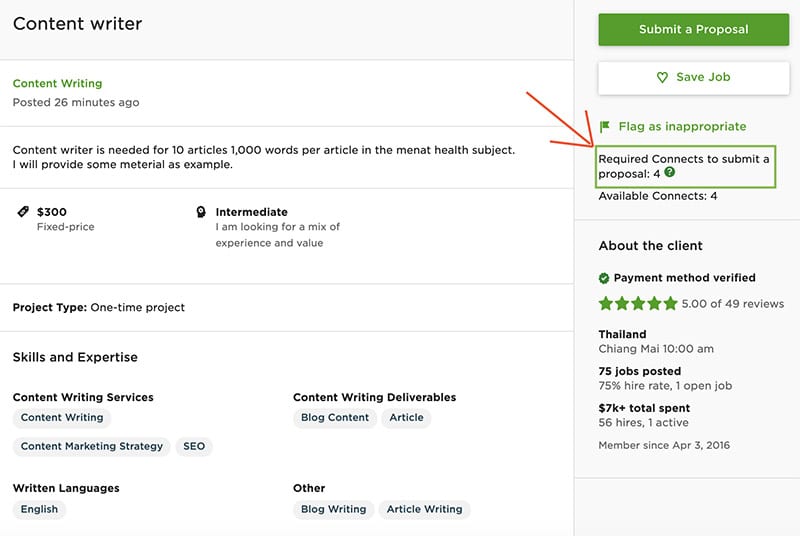
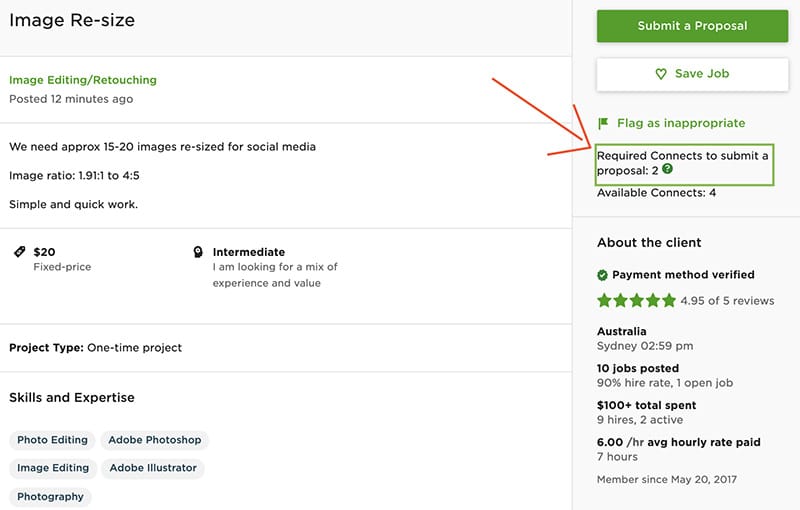
Last but not least, you can also subscribe to the Upwork Plus monthly membership for $14.99. With the Plus membership, you’ll receive 70 connects each month.
The value of these connects only is around $14.00. Also, you’ll be able to customize your URL and have additional reports and features in your profile.
If you ask me, the Plus membership is only worth it if you plan to apply to different projects every month and have a better idea of your profile stats. However, I find the Upwork Basic plan to be just fine to find work and earn money online as a freelance copywriter.
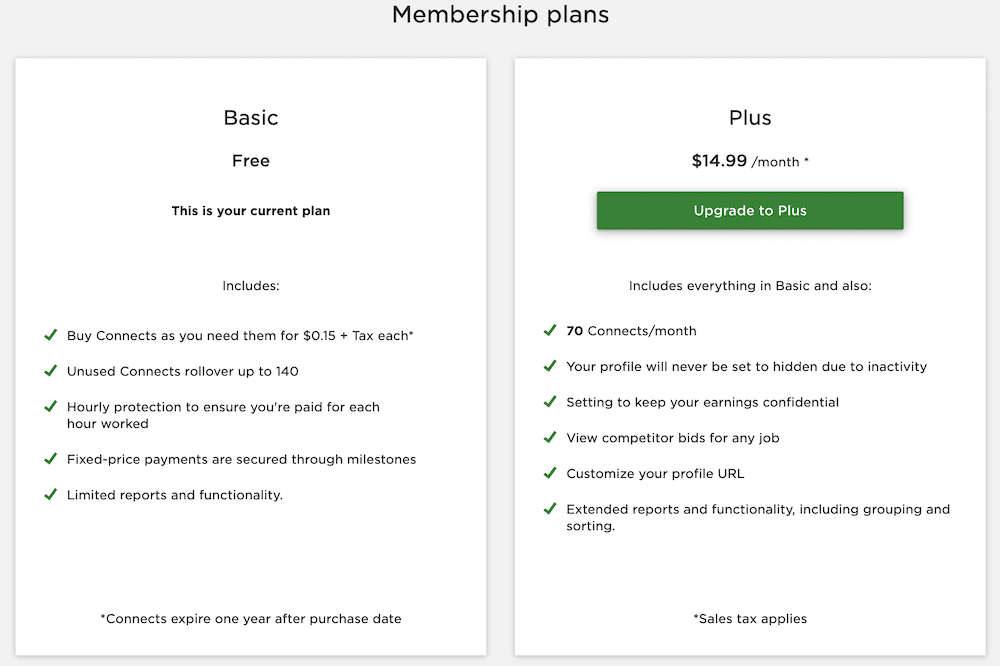
How to Use Upwork
STEP 1: Sign Up and Create Your Upwork Profile
After completing all the steps and creating an account, you’ll need to wait for a confirmation email from Upwork confirming that you’ve been selected to work as a freelancer on their platform. For your reference, the confirmation email from Upwork looks like the one below.
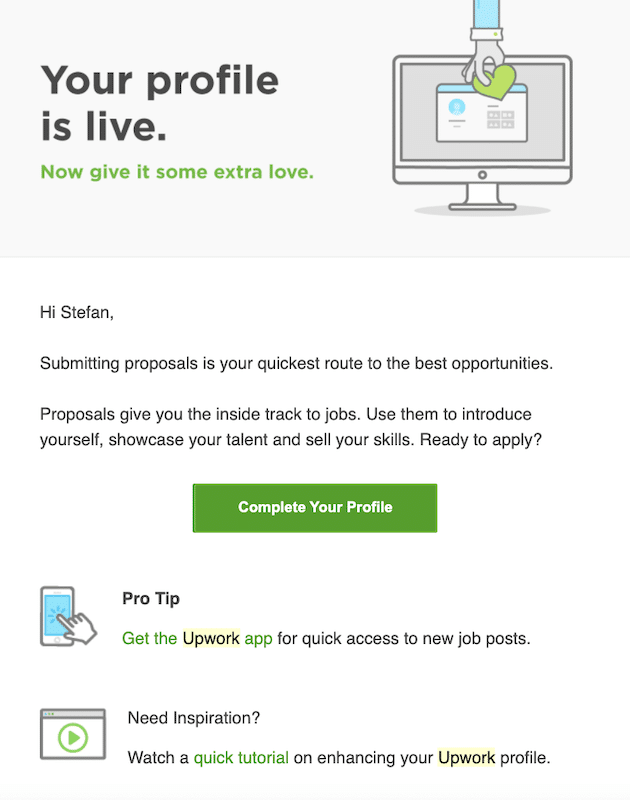
Now that you’re officially freelancing on Upwork, you’ll have to update your main profile. Your success on any freelancing platform relies heavily on creating a profile that will prove to clients that you are a skilled professional in your niche, making you the best candidate for the job.
Your freelance profile page serves as an online résumé or marketing brochure that reflects your abilities and your level of expertise.
Make sure you complete your profile thoroughly. This includes involving general details regarding your identity, educational background, previous work experience, contact details for verification, languages you can speak, and more. This explains how to use Upwork when you begin creating your profile.
In addition, add a professional photo to your profile, create a title, and write an appealing description that helps clients decide whether you’re suitable for the task. You can also add a portfolio showcasing your previous work to all the clients that view your profile.
STEP 2: Showcase Your Best Skills On Your Upwork Profile
You may be tempted to list a few skills to get more chances of getting clients. But in reality, listing only your best skills will eventually get you the best clients from your field.
For instance, if you’re a content writer, make sure to list all your skills – Legal writing, Marketing writing, Travel writing, or even Real Estate. On top of that, add some SEO experience and some previous samples.
On the other hand, if you’re willing to find Customer Support projects, I’d recommend not only listing Attention to Details. But instead, Patience, Customer Satisfaction, Time Management, and more.
All in all, once your Upwork profile has been accepted, head over to your profile, scroll down to the bottom, find the “Skills” part, and add as many as you can be related to one niche only.
STEP 3: Create a Cover Letter for Applying to Jobs
As mentioned previously, you should always personalize your cover letter. That being said, creating a template to modify a minimum amount of information is essential to save time while sending a premium script.
While I cover all the details of writing a premium Upwork cover letter in another article, let’s follow these points to write an appealing letter:
- Find the client’s name in their past reviews. This will make your cover letter unique.
- KEEP IT SHORT – No one wants to receive a book, 100 words or so are enough.
- List your skills and tell them what YOU can do for THEM – not the other way around
- Emphazise that you will deliver the results within the deadline and that you’re a hard working freelancer
- Provide one or two samples if possible
This is my idea of a great cover letter and this got me dozens of jobs on Upwork:
Hi [Client’s name],
I have just seen your job posting and I think I’d be a great fit for this role.
I’m an experienced and qualified content writer that will write high-quality and unique articles to boost your organic traffic and revenue. As you can see from my profile, 100% of my clients were happy with my results and I’m confident you will be satisfied too.
Working with me, you know you will get to work with a professional and hard-working person that always delivers outstanding results.
If anything above sounds interesting, let me know so that we can start working on it.
Best regards,
Stefan
STEP 4: Check the Number of Applicants and Apply
As a freelance business on Upwork, you’ll want to get up early and apply to jobs before anyone else. On the jobs posted, you will be able to see the number of freelancers that applied, the applicants being interviews and the number of freelancers that were sent invites.
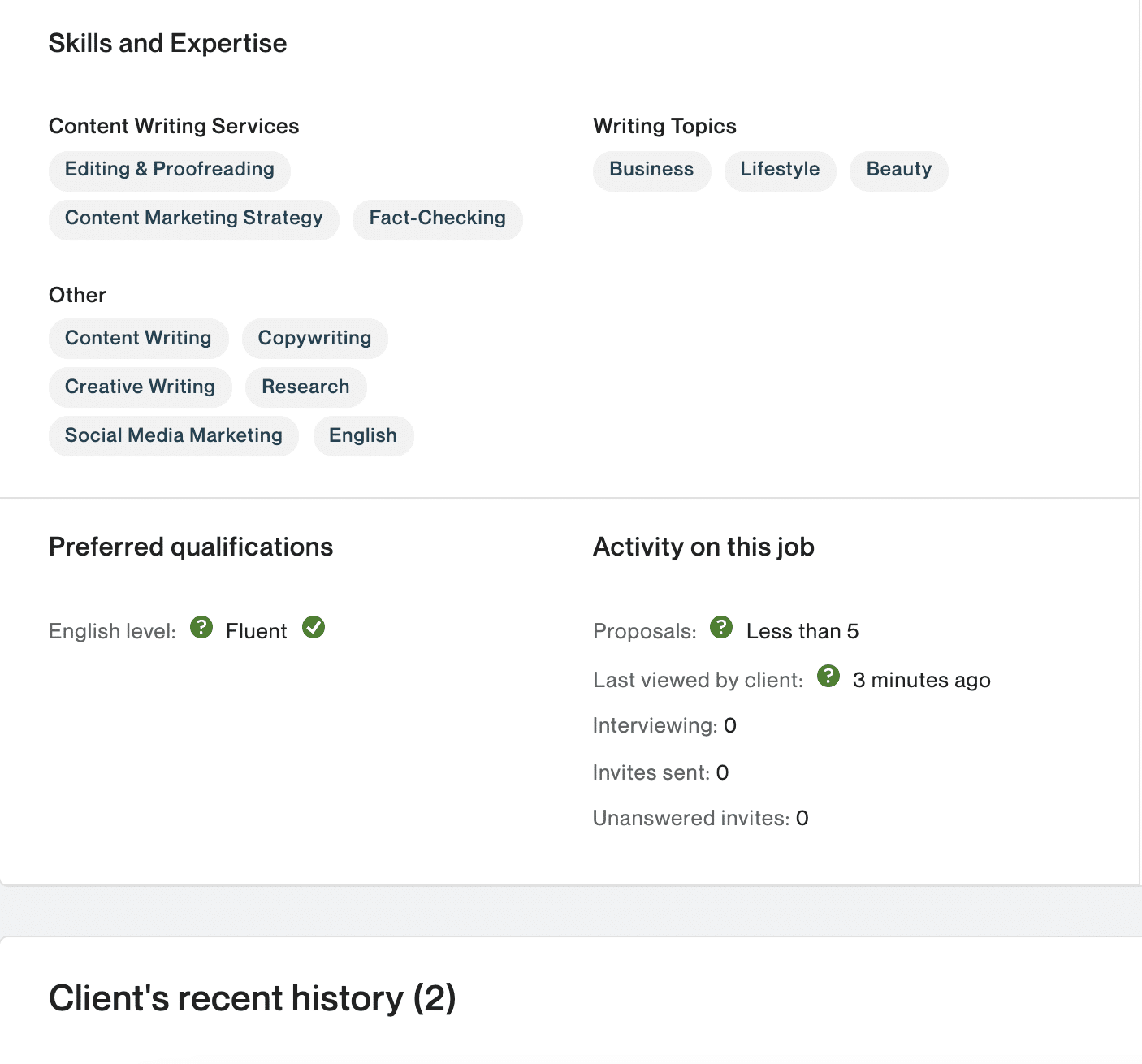
Needless to say, you will want to apply to jobs with a minimum number of applications. Ideally, target the jobs with less than 5 applicants. If the job was posted in the past hour or so with 20 applicants, for instance, you still have your chances though.
Last but not least, target the jobs that were posted recently and avoid the ones that were posted 24 hours ago or more.
STEP 5: Work and Get Paid on Upwork
Once the job is complete and the client paid, you will see the amount on your Upwork balance. Once it’s available for withdrawal, you can get secured payments via PayPal or direct deposit to your bank account.
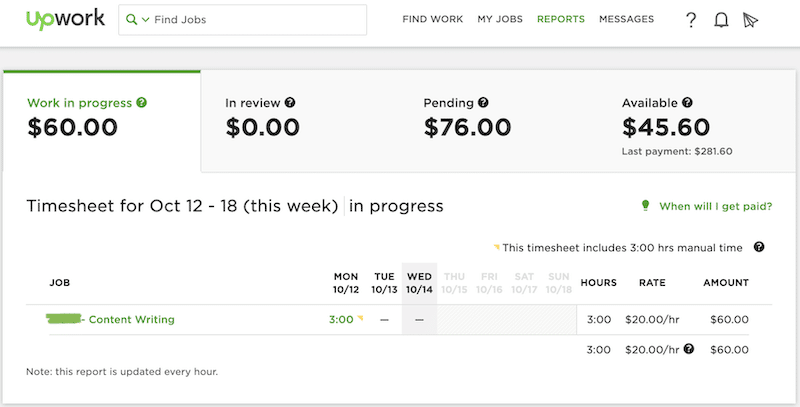
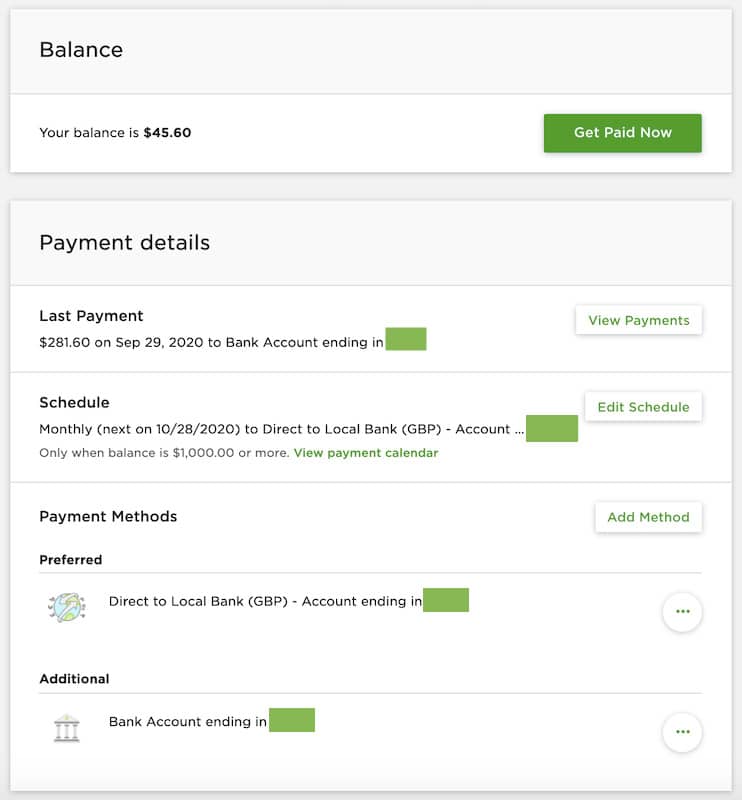
All the hourly-based projects are billed weekly. If a project gets canceled before the declared time, milestones and hourly protection will secure the payment. Also, if you think that you were compensated unfairly, Upwork features a dispute process as well.
If needed, you can raise a dispute against the client if he fails to release a to pay a fund for the completed work. Following these steps would help you make more money with Upwork.
How to Get Jobs on Upwork?
When applying for a job, you have to write down a compelling proposal that draws clients’ attention. Follow the essential tips below that will help you get more freelancing jobs on Upwork and build your freelance career:
- Many Upwork proposals will ask you additional questions after writing your cover letter. Take these questions seriously, and do not treat them as an afterthought. These questions are prime to the client when he receives your proposal.
It’s important to note that clients will see the last response first, rather than seeing the actual cover letter first.
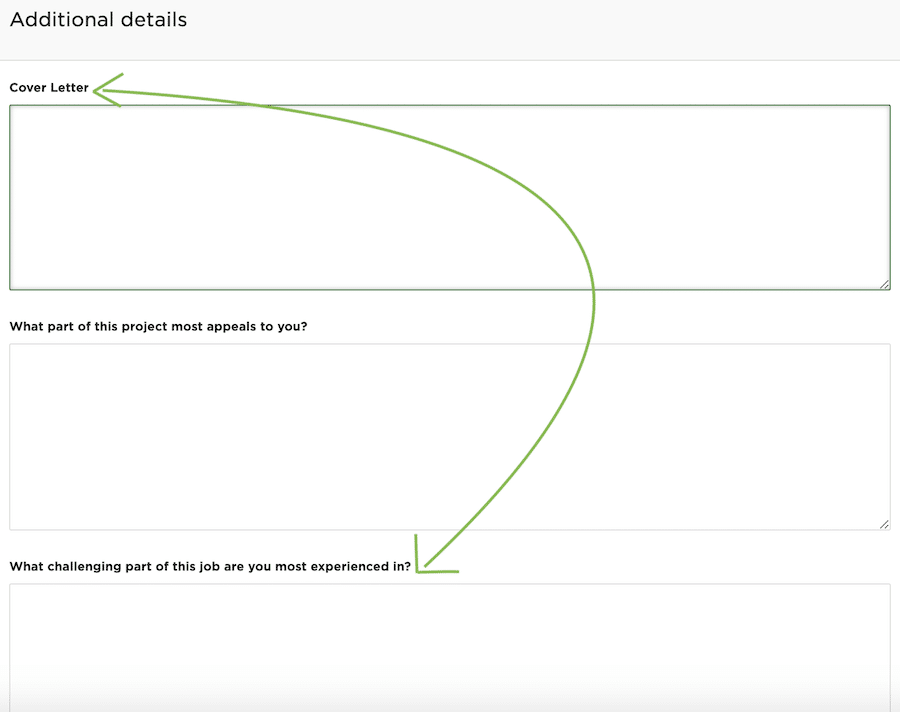
- Write a customized proposal that addresses the points made by the client. Avoid being general. If you have a great understanding of what the requirements are and communicate clearly in your proposal, there are chances that you will get the gig.
- A proposal is much more than just the words you type. Upload an honest, professional-looking picture of yourself. It isn’t required to upload a professional image, but it does make a remarkable difference in your chances of getting hired.
Make sure to always customize the cover letter – For instance, add their name or include words used by them in the job posted.
- Your hourly rates need to be competitive enough to strike out of the crowd but never sell yourself short. You are free to research other freelancer profiles to seek out hourly rates for your expertise. For instance, don’t start at $1 per hour, but don’t ask for $60 per hour straight away. Start at $20 for instance, and increase your rates slowly with time.
- You will also need to research what your employer wants. Ask the questions to the client while they interview you to make sure you understand the project. If you think you are ineligible, do not take the project as it might result in a future bad review.
Note that there may be additional questions to the cover letter on Upwork. Investigate the client’s past reviews to know exactly what he’s looking for.
How to Be Successful on Upwork?
Once you are awarded a project, make sure you deliver your very best and meet the deadline. Here is everything that you need to remember before you start working:
Communication is Key
The key to freelancing on Upwork successfully is clear communication between you and your client. Upwork allows clients and the independent professional to communicate through their desktop app. Use it to discuss all the details about the project. It is a must about how to work on Upwork.
Applications
Apply to a lot of projects. While you might end up spending more money in connects, you have to see it as an investment. The more you apply, the higher chances you’ll have to get hired. Then, the more projects you have the better. Working on Upwork is an investment and spending time working hard to get good reviews and more potential clients is key to become successful on Upwork.
Respect the Terms of Service
This is an important part of the business when working on Upwork; make sure to follow the terms of service.
All project details, deadlines, payments, files, etc. must be communicated only through Upwork. They are considered important to resolve disputes between the two parties.
Eventually, once you’re successful on projects and have a clean profile, you’ll have a higher job success score and find clients more easily.
How to Make Money on Upwork?
Upwork, just like the other freelancing platforms, charges fees and VAT on the amount you earn. The structure of fees depends on the entire amount you earn working for a client over time. Therefore, the more the client re-hires you, the lesser the deduction will be.
- You will get paid at either fixed or hourly wage. The amount obtained by completing work on Upwork is equivalent to both.
- Your hourly rate is your fee, before the deduction of a service tax. For instance, if you ask for $15 per hour on the project, you will earn $12 per hour after the deduction of a 20% fee.
- Once you have earned $500 from the client, the fee drops to 10%. At that stage, you will receive $13.5 every hour.
- If you get hired for a more challenging project for less money, you don’t need to take that project (unless you really need money). Negotiate the price with the client to get a fee that matches your potential.
Upwork Payment Protection (How Payments Work on Upwork?)
In addition, the basic plan includes the Upwork payment protection. When a client decides to hire a freelancer, they put the payment into Upwork’s escrow account. This account keeps the money safe until the client says that the freelancer has finished the job.
After that, Upwork will revise the payment and will take up to 5 days to release the funds for withdrawal.
This is exactly the reason why you shouldn’t start working on an Upwork job before accepting the contract. If you have no contract, it means the client didn’t deposit any money, and, ultimately, you may never receive any money for your work.
Of course, I believe Upwork is legit but there are scams that you should stay away from.
Lastly, if the client refuses to pay for your work, you can submit a Help Ticket to the support desk and explain the situation.
If you have completed the work based on agreed requirements as per contract, Upwork will support you. All this explains how to work on Upwork.
Best Practices for the Upwork Desktop App
Rather than checking the website every single time, downloading the Upwork desktop app and installing it will make your life easier. The Upwork Desktop App allows you easily add your working hours to your diary.
Apart from that, you will get a time tracker to allow you to easily know the time you’ve been working, rather than writing it somewhere else. During time tracking, 6 screenshots each hour will be taken from your computer and, therefore, clients will know they’ve employed an honest freelancer.
Also, the Upwork desktop app tracks your activity level by counting the mouse clicks and clicks on your keyboard. Of course, you need to take a break or log out, and you simply need to turn off the time tracking feature on the app.
All things considered, I’d only recommend using the Upwork desktop app if you have an open hourly contract. If not, and purely focus on milestone projects, I’d stick to the website only to see the jobs posted from a company.
More Remote Work Guides
- Is Upwork Good For Beginners?
- How To Become a Freelance Copywriter
- 7 Easy Freelance Jobs for Beginners in 2022
- Is Upwork Legit? Avoid Upwork Scams Easily
- How to Become a Digital Nomad – The Complete Guide
- How to Find Clients Online – 7 Ways to Get Clients as a Freelancer
Conclusion
With the rise of the worldwide freelancer economy, many companies are finding it profitable to hire through online platforms. It is very beneficial to understand better how to use Upwork.
The talent pool of freelancers and remote workers on such platforms is more inclusive. They also give you a broader geographic reach to get jobs from people around the world.
Also, when you become a freelancer on Upwork, you can say goodbye to all the additional costs associated with on-site jobs. For instance, commuting to the office. Instead, you’ll have to work on your professional overview for Upwork.
When you start freelancing on Upwork, you can expand and improve your services to create connections with clients and earn money online.
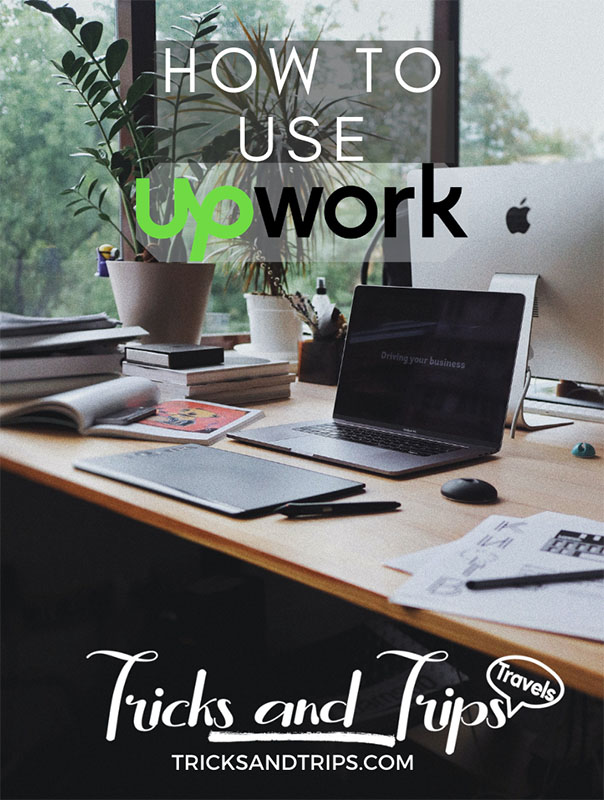
To conclude, there hasn’t been a much better time to sell your skills by completing projects online and earning money while traveling on Upwork.